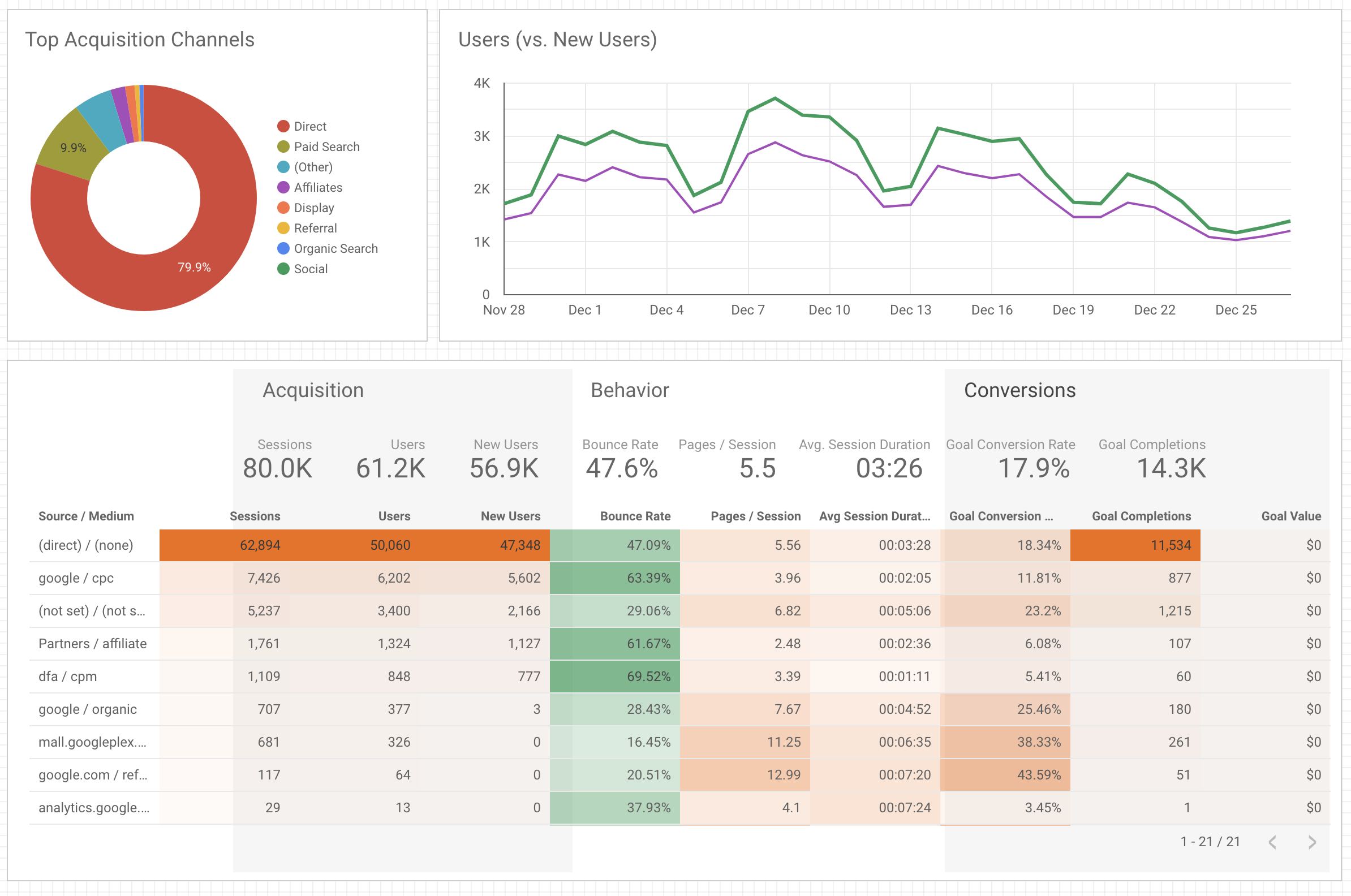Data Studio. This Google tool for reporting and visualizing data has earned a reputation of being a game-changer in the data-driven marketing circles. In my opinion, it is indeed an interesting proposition. In this article, I’m taking a closer look at this free platform from Google. What will you learn?
- What is Google Data Studio, and its use case?
- How was Google Data Studio created and developed?
- What problems does it solve?
- Which tools can it sync the data from?
- What are the options for styling reports?
In further articles in this series, I will explain how to build connectors for Google Data Studio.
I wrote this article for those of you, who are just starting up your adventure with Data Studio. I will help you orientate yourself in this platform and understand how it can help you get more marketing insights. Someone might point out that this article does not contain any advanced tricks. However, this is intentional. Above all, we want to acquaint you with the possibilities and limitations of Google Data Studio. The time for advanced features will come in future articles!
Good dashboards and reporting epiphany
There are 10.000+ marketing technology tools and advertising platforms available in the market. Whether you are a marketer at an agency or in-house, you probably use at least ten tools regularly.
That means that potentially meaningful data is all over the place, and you need to do a lot of jumping around between the tools to find hints of what works and what doesn’t. This task becomes harder if you want to understand how various channels and tools interfere with each other.
Imagine opening one dashboard every morning that shows the most important performance metrics for each channel and marketing tool you use: store activity, conversion rate, email open rate and click rate, Facebook Ads creative performance, lead sources, scores, and statuses … Every single area of your marketing engine is just one or two clicks away from each other. Wouldn’t that be great?
I have just described Google Data Studio. You can see Facebook Ads reports, right next to Google Ads CPC metrics, right next to Mailchimp’s open rate and Analytics goal conversion report. All this right next to the Pipedrive sales funnel metrics. You don’t need to open 25 tabs to see whether the combination of the remarketing on Facebook and LinkedIn improved the conversion on the website.
At Datomni, we feel that one of the goals of the data-driven marketer is to cut off things that don’t matter or that don’t create value. Fighting the reporting maze is certainly one of such wasteful activities. That’s why we always recommend setting up quality marketing dashboards that gather data from all marketing channels.
Let’s zoom in on Google Data Studio and see what it’s really capable of.
Business Intelligence tool: a boring way to say what Data Studio really is
Google Data Studio is a Business Intelligence platform that offers a toolkit to create data-based dashboards updated in near real-time.
The list of advantages is long. First, you can easily attach data from several hundred data sets (with new connectors coming up weekly), such as Facebook Ads, Pinterest Ads, and more. You can even attach multiple data sources to one report, which makes it easier to find correlations that span multiple marketing channels. Data Studio has also a built-in data source joining toolkit (called “data blending”).
There are practically no limitations in the types of data presentation – Data Studio can produce any chart you can think of. Elements can be easily-styled to match your brand’s visual identity. Report sharing is just like any other Google document, i.e. by name or link. You can easily export your dashboards to PDF.
How it came to be: short timeline of Data Studio
The beta version of Google Data Studio appeared for the first time in mid-2016 in a few countries. It became publicly available in 2018. It is currently free, but being a Google product, it will probably stop being a free service once it reaches some critical mass.
An important change in the process of creating Google Data Studio was the regulation on the protection of personal data, the so-called GDPR, which required significant changes to ensure compliance.
Since the very beginning, Data Studio has been aggressively updated at least several times a month. At the time of writing, the last change took place on December 3rd, and it made Data Studio compliant with HIPAA. Also, functionality has been introduced to create reference lines on charts that can make it easier to compare time series.
The 3 key problems solved by Data Studio and 10+ use cases
As a marketer, you probably use a lot of tools, and each tool has reports that you need to be up to date with in order to optimize your strategies. Just switching between these reports includes way too many clicks. Here comes the first key benefit: Data Studio has the potential to not only save you tens of hours annually but also bring order to the reporting area of your work. In addition, working in Data Studio is extremely fast. In just a few clicks, you can add or remove metrics or dimensions from your charts, as well as change data types in a search for the type of presentation that is both highly prolific in terms of marketing insights as well as uncompromising when it comes to the clarity.
Data Studio arms you with a weapon to crunch through vast amounts of data in a no-code fashion. You don’t need to know complicated formulas to format cells, you don’t need to jump between several programs to connect the data. All you need to do is to send some data to the dashboard. The fastest way to do it is to find connectors for the marketing and advertising tools that you use (Google calls them data sets).
The connector is a piece of software that grabs the data from the source such as Facebook Ads or Mailchimp, transforms it in a specific way, and creates a snapshot of the data called data source for your dashboard to feed the reports off. As Google says, the data source provides the connection between the component of your dashboard and the underlying data set. Major martech and adtech tools will often have multiple data connectors you can choose from. If one of them fails or generates unacceptable latency, you can quite easily switch the connector vendor. Reconnecting the data source to the dashboards and individual charts may take a while after the connector switch, but it’s a relatively small hassle.
Data Studio shortens your data visualization learning path by literally years. You don’t need (to become…) a data visualization expert to create a high-quality report. Google Data Studio has been designed in such a way that it handles all the heavy-lifting related to creating quality dashboards. If you’re no longer a beginner and expect advanced features, Google Data Studio should be able to cover the majority of your needs too. With the ability to join multiple data sources or create your own metrics and dimensions, I promise you’ll be able to get really deep insights from your dashboards.
If you already have legible dashboards, it’s worth sharing them. And yet, another problem solved by Data Studio comprehensively is dropping a report to PDF, exporting to a website, or simply sharing (with permissions) a Google link.
Finally, the Data Studio platform is helpful for many (if not all) businesses, and the applications can be very wide. Let’s look at the key areas Google Data Studio can help you with:
- Improving your SEO strategy
- Optimization of social-media
- Improving the effectiveness of CRM
- Sales tracking
- Analysis of brand sentiment
- Analysis of e-mail marketing effectiveness
- Push message delivery analysis
- Presentation of multi-channel conversion paths
- Analysis of the effectiveness of advertising formats
- Analysis of user flow between channels
- Analysis of the reach of the Google My Business listing
- Offline lead activity analysis
An additional word on connectors
Google Data Studio provides access to over 800 data sets from over 320 connectors. Google itself offers as many as 18 connectors, including BigQuery, Sheets, Google Ads, Google Analytics, Campaign Manager 360, Search Console, and all other Google products. The next level of using Data Studio is an extension in the form of Supermetrics connectors. The uttermost advanced option is to build your own connectors. Google Data Studio gives you this option, but this topic will be covered in the upcoming articles on our blog.
19 ways to find insights in data
Here are the most important chart types available in Data Studio: area chart, bar chart, bullet chart, combo chart, geo chart with geo dimension reference and Google Maps reference, pie charts, pivot table, scatter and bubble charts, scorecards, table references, time series, and treemaps. There’s also a number of community visualisations. We’ll cover each type in detail in the upcoming article in this series.
Is Data Studio really real-time?
All data is updated live so that the set dashboard automatically shows you the most actual data. Here, however, a small caveat. Data Studio can display new data as soon as it is passed through the connector, and every connector will have a little bit of latency.
It is also worth remembering that sometimes data connectors malfunction. This won’t spoil your report, of course – all the components of the report will remain in place. The only difference is that they will be temporarily suspended and will not present the live data. These problems typically don’t last for longer than a couple of hours. This problem obviously does not occur in Google data sets (e.g. for Google Ads).
Turn your learning of Data Studio into a great journey
Do you have questions about Google Data Studio? We are happy to share our remarks because we use this tool ourselves on a daily basis. If you’re looking for Data Studio experts to help you with state-of-the-art reports, check out our Data Studio offering.
Work and learn with us
If you like our thinking and would like to turn your manual marketing engine into a data-driven, semi-autonomous growth machine – get in touch with us and book your spot on the scoping call in the widget below or jump on the comprehensive, 90-minute, private workshop on building data-driven growth engines hosted by Datomni experts!