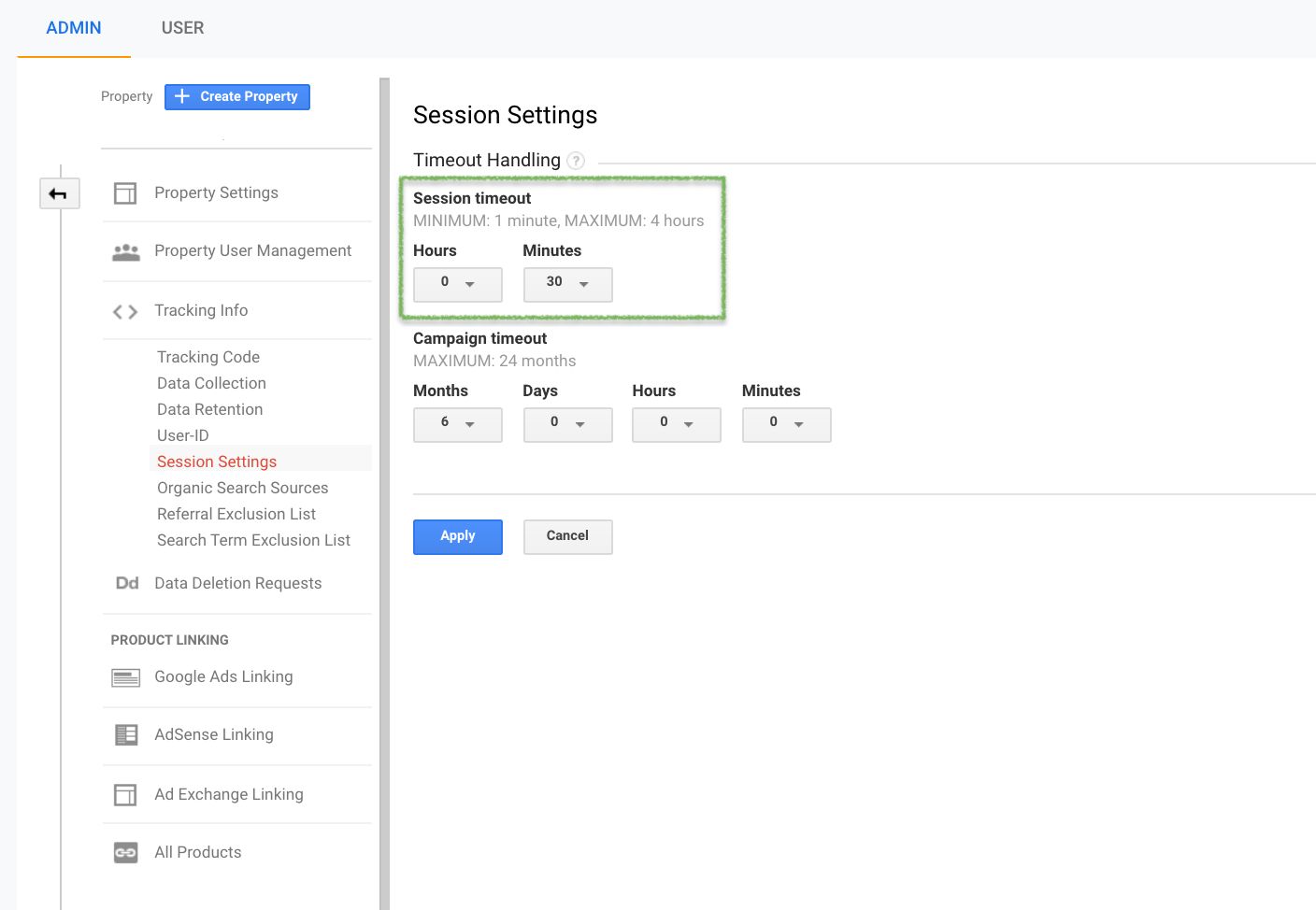A session is a series of user actions on your site.
Suppose a user enters the main page, visits an additional subpage, watches embedded video, and finally completes the contact form. Then he leaves the page, but returns after some time.
Depending of the moment that the consecutive events fired and what were the visit sources, Google Analytics could count from one up to six sessions.
In this article, I’ll show you how Google Analytics counts sessions. At the end of the article, we’ll show you how to configure session counting rules in Google Analytics yourself.
New day – new session
Google Analytics “clears” all sessions at midnight. So even if the user has completed all activities in the 4 or 5 minutes time window, those activities that were performed on your site after midnight will be counted to the next session.
30 minutes of inactivity – new session
Google Analytics “closes” the session after 30 minutes of user inactivity. This period is called “session timeout”. The system will count a given series of user actions to one session only if there has been no more than 30 minutes between any of the following actions.
Continuing the above example, if more than 30 minutes elapsed between the moment the user started the video on your website and the filling in of the contact form, then Google Analytics would count two sessions. The second session will be ‘opened’ by completing the contact form. If the user leaves your page after completing the form, but returns within 30 minutes, the return visit will be counted in the same session. Technically speaking, Google Analytics will simply extend the duration of this session by another 30 minutes from the time the user re-visits the site.
In our example, Google Analytics could count up to 5 sessions if the user would perform each subsequent action after 30 minutes.
New source – new session
Accessing a site from a marketing campaign tagged automatically or manually (via UTM tags), referring sites (e.g. Facebook) or search engines (e.g. Google) opens a new session. In our example, it is only if the last action in the series – i.e. user return to the page – would be from direct source (e.g. by reopening recently visited pages directly from the browser) that Google Analytics would not open a new session.
“I have 500 sessions a day – what does it mean?”
Let’s start with what this does not mean. This does not mean that your site had 500 unique users. Nor does it mean that users have visited 500 pages.
Just assume that users have done something on your site 500 times in series of activities without interruptions of more than 30 minutes. Remember that some series could only consist of one action and others of 50.
Build a session definition
You can make changes to Google Analytics settings to bring the method of counting sessions closer to the specifics of your business.
Time zone according to prevailing user geography
First of all, you can change the time zone to better report actual daily website traffic. If you run a company in Poland, but your visitors mostly come from the USA, then it’s advised to change the time zone in Google Analytics reports to “American”, e.g. GMT-8. If you leave reporting according to GMT+1 time zone, session count will be reset in the middle of American work day. This is not a critical mistake but certainly a mess.
Duration of session
Secondly, you can change the session timeout (30 minutes by default). The session can last from 1 minute to 4 hours. You can easily change it in the “Session settings”:

How to choose a proper session timeout? Ask your users how much time they spend on your site. For the session time limit, select the middle value of the obtained user responses or simply the one that appears most often in the answers.
If you want to do it faster, you can simply open the session time report in Google Analytics and look up the average session length metric. Remember, however, that the average session length metric can be biased by some very long or very short sessions.
If you’re marketer working on a website with a lot of high quality content (e.g. blogs, magazines) or SaaS B2B tools, you should try to extend the session timeout. It is also worth thinking of on pages with a very long landing pages.
Excluding referrals
Third, you can exclude referrals from selected sites. E-commerce stores often have a problem with referrals from payment confirmation pages that by definition start new sessions. This can make it harder to get to the actual conversion sources. In this case, add domains sending payment gateways to the exclusion list so that Google Analytics does not open new sessions for them (as below). This will increase the quality of the data.

Work and learn with us
If you like our thinking and would like to turn your manual marketing engine into a data-driven, semi-autonomous growth machine – get in touch with us and book your spot on the scoping call in the widget below or jump on the comprehensive, 90-minute, private workshop on building data-driven growth engines hosted by Datomni experts!